Bitset
This topic introduces the bitset mechanism that helps enable key functionalities like attribute filtering and delete operations in Milvus.
Overview
A bitset is a set of bits. Bits are elements with only two possible values, most typically 0 and 1, or boolean values true and false. In Milvus, bitsets are arrays of bit numbers 0 and 1 that can be used to represent certain data compactly and efficiently as opposed to in ints, floats, or chars. A bit number is 0 by default and is only set to 1 if it meets certain requirements.
Operations on bitsets are conducted with boolean logic, under which an output value is either valid or invalid, also denoted by 1 and 0 respectively. For example, logical operator AND can be used to compare two bitsets based on items in the same index positions and produces a new bitset with the results. If two items in a position are the same, then in the new bitset 1 will be written in that position; 0 if they are different.
Implementation
Bitset is a simple yet powerful mechanism that helps Milvus perform attribute filtering, data deletion, and query with Time Travel.
Attribute filtering
As bitsets contain only two possible values, they are perfect for storing results of attribute filtering. Data that meet the requirement of a given attribute filter are marked with 1.
Data deletion
Bitsets serve as a compact way to store information about whether a row in a segment is deleted. Deleted entities are marked with 1 in the corresponding bitset, which will not be computed during a search or query.
Examples
Here we present three examples that illustrate how bitsets are used in Milvus, with references to all three major implementations of bitsets discussed above. In all three cases, there is a segment with 8 entities and then a series of data manipulation language (DML) events takes place in the order shown below.
- Four of the entities, whose
primary_keys are [1, 2, 3, 4] respectively, are inserted when the timestamptsequals 100. - The rest four entities, whose
primary_keys are [5, 6, 7, 8], are inserted when the timestamptsequals 200. - Entities whose
primary_keys are [7, 8] are deleted when the timestamptsequals 300. - Only entities, whose
primary_keys are [1, 3, 5, 7], satisfy the conditions of attribute filtering.
Order of DML events
Case one
In this case, a user sets time_travel as 150, which means that the user conducts a query on data that satisfy ts = 150. The bitset generation process is illustrated by Figure 1.
During the initial filtering stage, the filter_bitset should be [1, 0, 1, 0, 1, 0, 1, 0], where entities [1, 3, 5, 7] are marked as 1 because they are valid filtering results.
However, entities [4, 5, 6, 7] were not inserted to the vector database when ts equals 150. Therefore, these four entities should be marked as 0 regardless of the filtering condition. Now the bitset result should be [1, 0, 1, 0, 0, 0, 0, 0].
As discussed in Data deletion, entities that are marked with 1 are ignored during a search or query. The bitset result now needs to be flipped in order to be combined with the deletion bitmap, which gives us [0, 1, 0, 1, 1, 1, 1, 1].
As for the deletion bitset del_bitset, the initial value should be [0, 0, 0, 0, 0, 0, 1, 1]. However, entities 7 and 8 are not deleted until ts is 300. Therefore, when ts is 150, entities 7 and 8 are still valid. As a result, the del_bitset value after Time Travel is [0, 0, 0, 0, 0, 0, 0, 0].
Now we have two bitsets after Time Travel and attribute filtering: filter_bitset [0, 1, 0, 1, 1, 1, 1, 1] and del_bitset [0, 0, 0, 0, 0, 0, 0, 0]. Combine these two bitsets with the OR binary logic operator. The ultimate value of result_bitset is [0, 1, 0, 1, 1, 1, 1, 1], meaning only entities 1 and 3 will be computed in the following search or query stage.
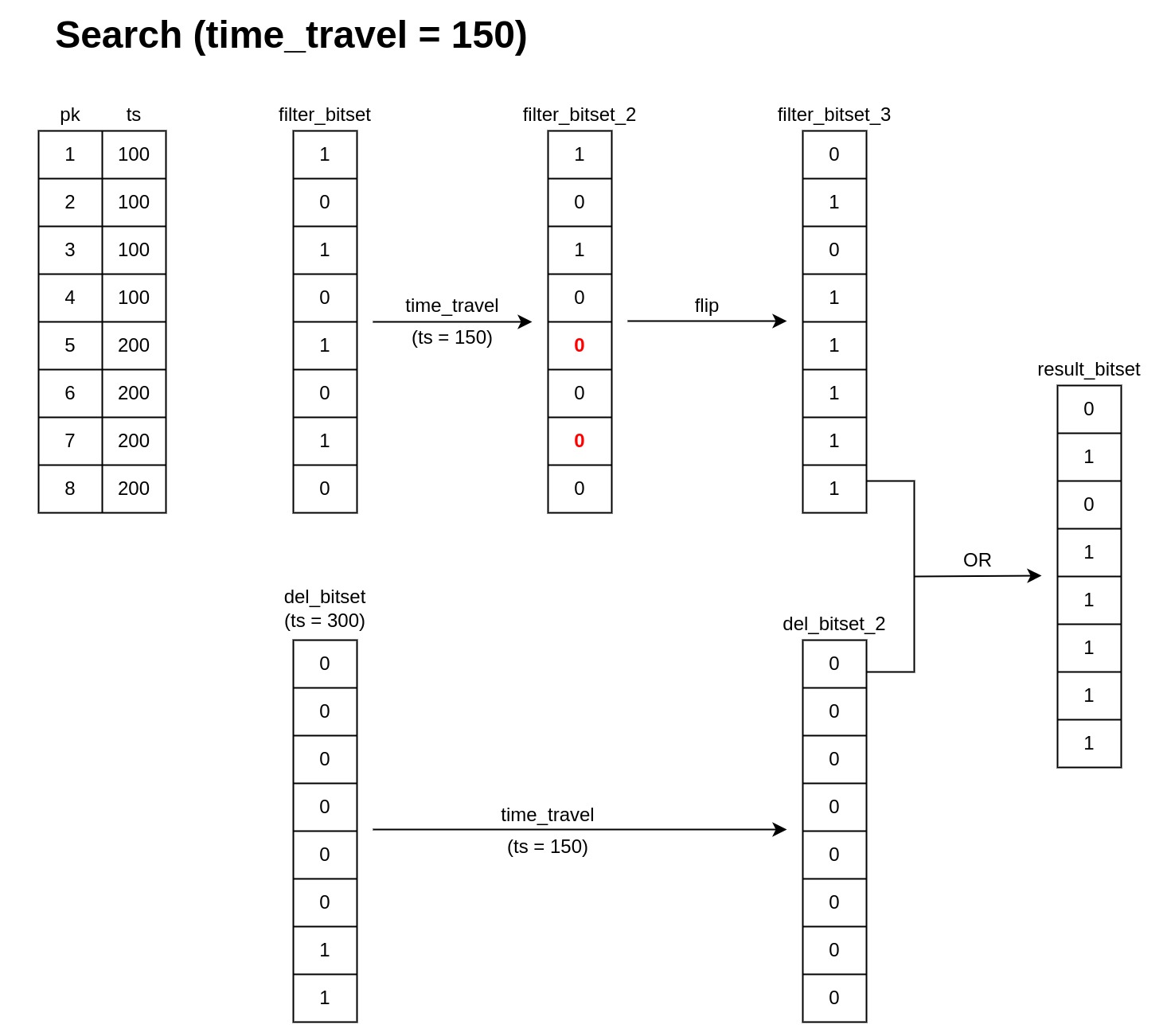 Figure 1. Search with Time Travel = 150.
Figure 1. Search with Time Travel = 150.
Case two
In this case, the user sets time_travel as 250. The bitset generation process is illustrated by Figure 2.
Like in case one, the initial filter_bitset is [1, 0, 1, 0, 1, 0, 1, 0].
All entities are in the vector database when ts = 250. Therefore, the filter_bitset stays the same when we factor in the timestamp. Again, we need to flip the result and get [0, 1, 0, 1, 0, 1, 0, 1].
As for the deletion bitset del_bitset, the initial value is [0, 0, 0, 0, 0, 0, 1, 1]. However, entities 7 and 8 were not deleted until ts is 300. Therefore, when ts is 250, entities 7 and 8 are still valid. As a result, the del_bitset after Time Travel is [0, 0, 0, 0, 0, 0, 0, 0].
Now we have two bitsets after Time Travel and attribute filtering: filter_bitset [0, 1, 0, 1, 0, 1, 0, 1] and del_bitset [0, 0, 0, 0, 0, 0, 0, 0]. Combine these two bitsets with the OR binary logic operator. The result_bitset is [0, 1, 0, 1, 0, 1, 0, 1]. That is to say, only entites [1, 3, 5, 7] will be computed in the following search or query stage.
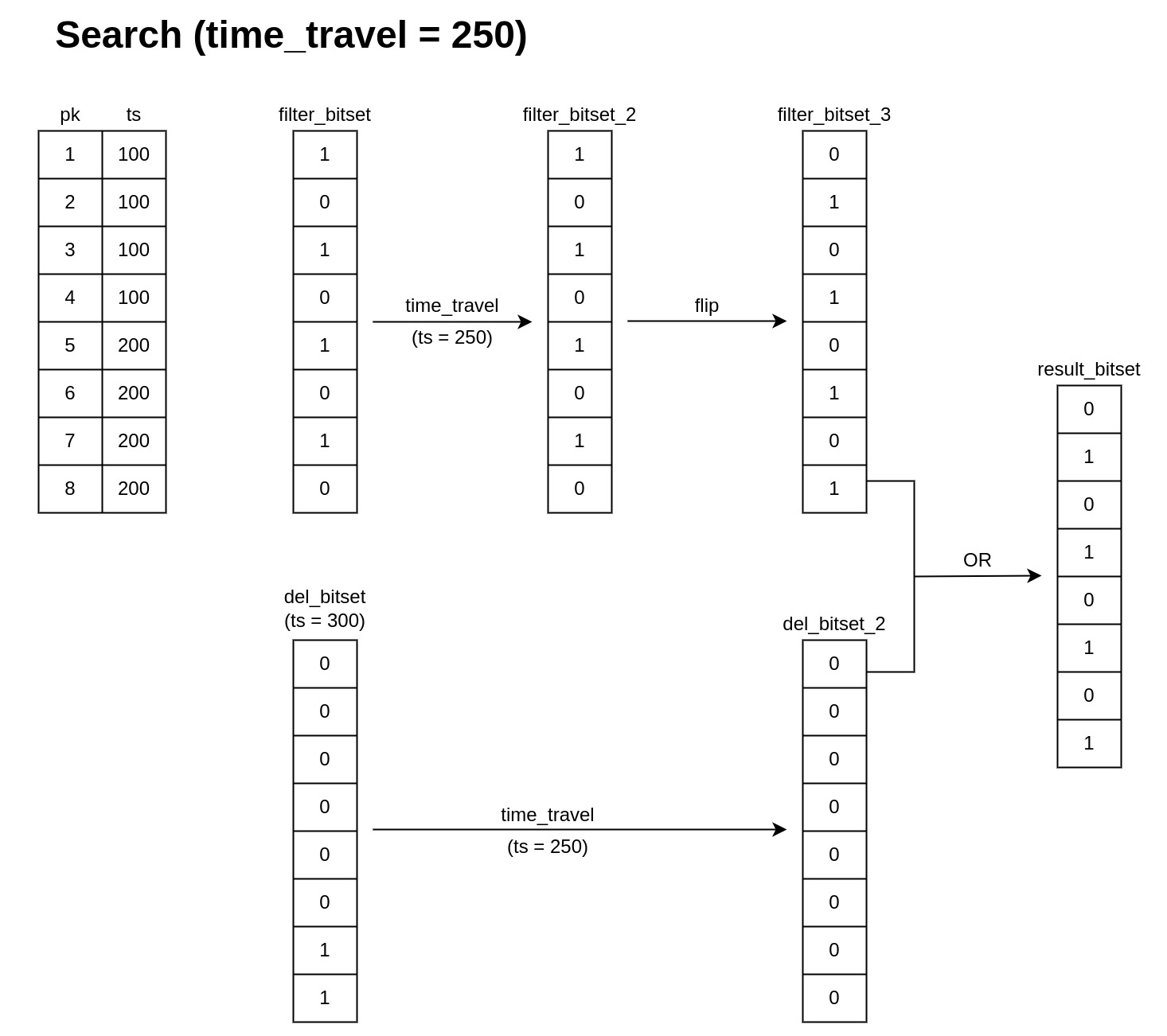 Figure 2. Search with Time Travel = 250.
Figure 2. Search with Time Travel = 250.
Case three
In this case, the user sets time_travel as 350. The bitset generation process is illustrated by Figure 3.
As with previous cases, the initial filter_bitset is [0, 1, 0, 1, 0, 1, 0, 1].
All entities are in the vector database when ts= 350. Therefore, the final, flipped filter_bitset is [0, 1, 0, 1, 0, 1, 0, 1], the same as in case two.
As for the deletion bitset del_bitset, since entities 7 and 8 have already been deleted when ts = 350, therefore, the result of del_bitset is [0, 0, 0, 0, 0, 0, 1, 1].
Now we have two bitsets after Time Travel and attribute filtering: filter_bitset [0, 1, 0, 1, 0, 1, 0, 1] and del_bitset [0, 0, 0, 0, 0, 0, 1, 1]. Combine these two bitsets with the OR binary logic operator. The ultimate result_bitset is [0, 1, 0, 1, 0, 1, 1, 1]. That is to say, only entities [1, 3, 5] will be computed in the following search or query stage.
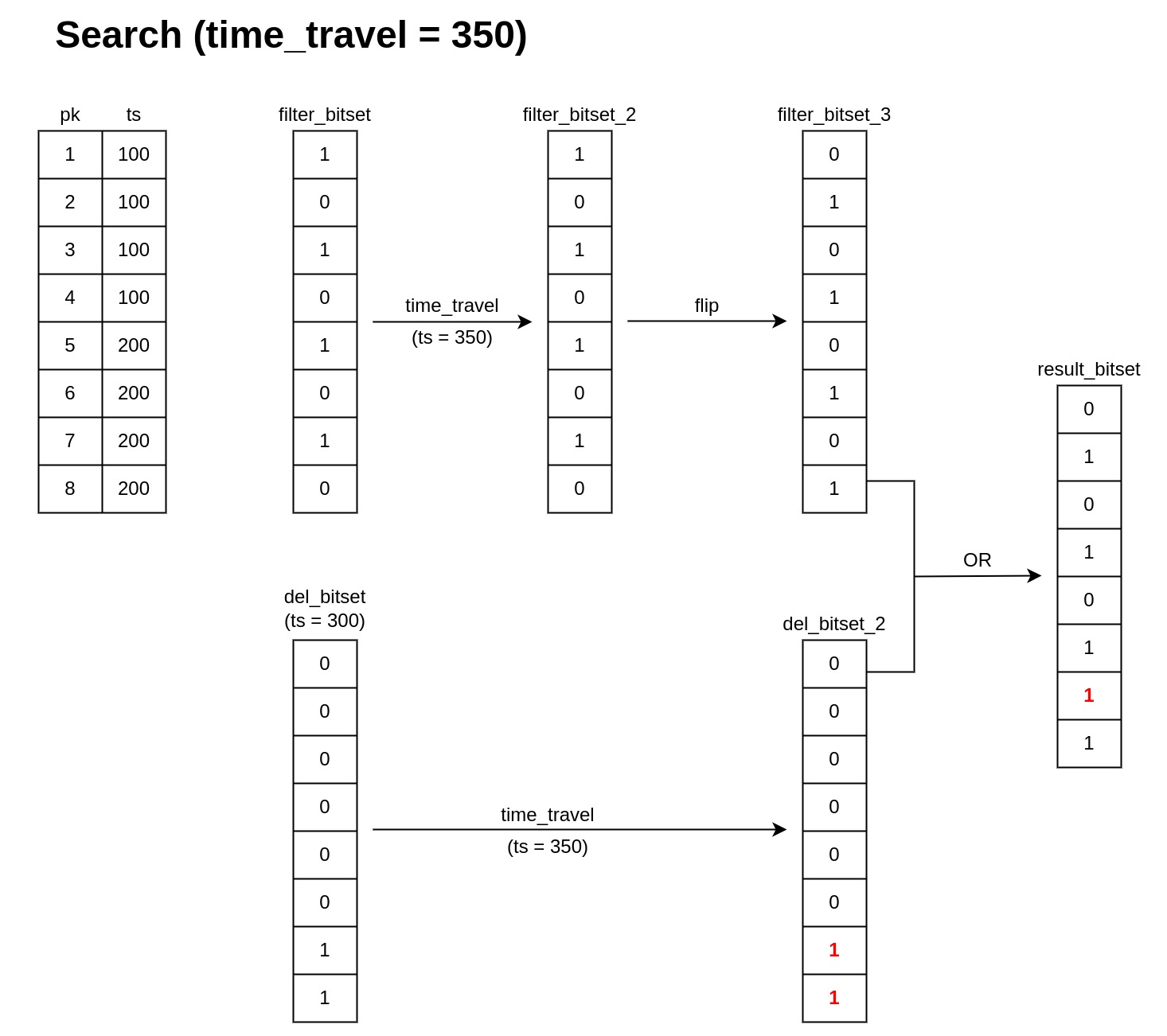 Figure 3. Search with Time Travel = 350.
Figure 3. Search with Time Travel = 350.
What’s next
Now that you know how bitsets work in Milvus, you might also want to:
- Learn how to use strings to filter your search results, or refer to Hybrid Search on our docs.
- Understand how data are processed in Milvus.