Use Milvus in DocsGPT
DocsGPT is an advanced open-source solution that simplifies finding information in project documentation by integrating powerful GPT models. It enables developers to get accurate answers to their questions about a project easily, eliminating time-consuming manual searches.
In this tutorial, we will show you how to use Milvus as the backend vector database for DocsGPT.
This tutorial is mainly referred to the DocsGPT official installation guide. If you find that this tutorial has outdated parts, you can prioritize following the official guide and create an issue to us.
Requirements
Make sure you have Docker installed
Clone the repository
Clone the repository and navigate to it:
$ git clone https://github.com/arc53/DocsGPT.git
$ cd DocsGPT
Add dependency
Append langchain-milvus dependency to the requirements.txt file under the application folder:
$ echo "\nlangchain-milvus==0.1.6" >> ./application/requirements.txt
Set environment variables
Add VECTOR_STORE=milvus, MILVUS_URI=..., MILVUS_TOKEN=... to the environment variables for both the backend and worker services in the docker-compose.yaml file, just like this:
backend:
build: ./application
environment:
- VECTOR_STORE=milvus
- MILVUS_URI=...
- MILVUS_TOKEN=...
worker:
build: ./application
command: celery -A application.app.celery worker -l INFO -B
environment:
- VECTOR_STORE=milvus
- MILVUS_URI=...
- MILVUS_TOKEN=...
For the MILVUS_URI and MILVUS_TOKEN, you can either use fully managed Zilliz Cloud(Recommended) service or manually started Milvus service.
For fully managed Zillz Cloud service: We recommend using Zilliz Cloud service. You can sign up for a free trial account on Zilliz Cloud. After that, you will get the
MILVUS_URIandMILVUS_TOKEN, which correspond to the Public Endpoint and API key.For manually started Milvus service: If you want to set up a Milvus service, you can follow the official Milvus documentation to set up a Milvus server, and then get the
MILVUS_URIandMILVUS_TOKENfrom the server. TheMILVUS_URIandMILVUS_TOKENshould be in the format ofhttp://<your_server_ip>:19530and<your_username>:<your_password>respectively.
Start the services
Run: ./setup.sh
Then navigate to http://localhost:5173/.
You can play around with the UI and ask questions about your documents.
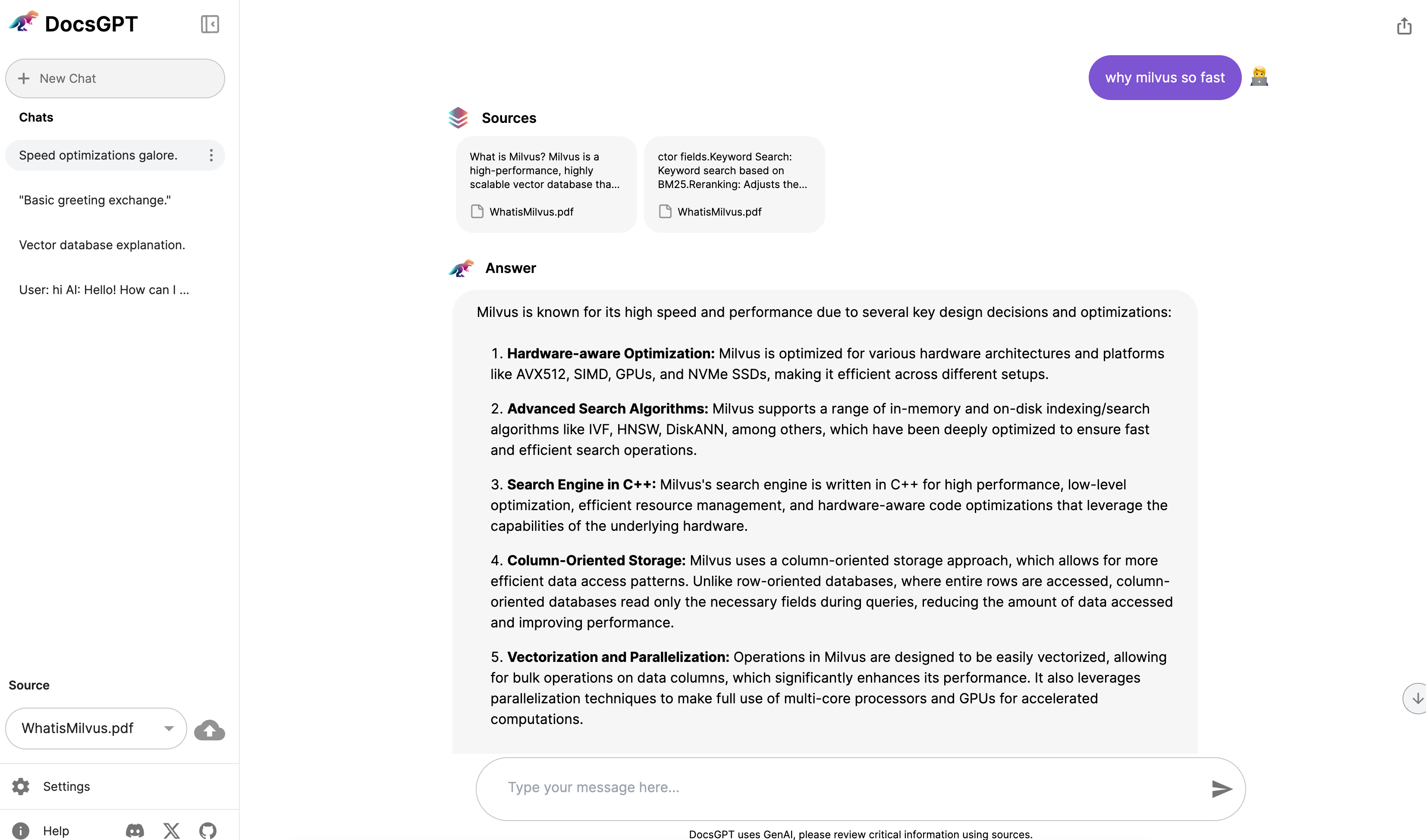 alt text
alt text
If you want to stop the services, run:
$ docker compose down
For further details and more advanced setups, please refer to the DocsGPT official documentation.